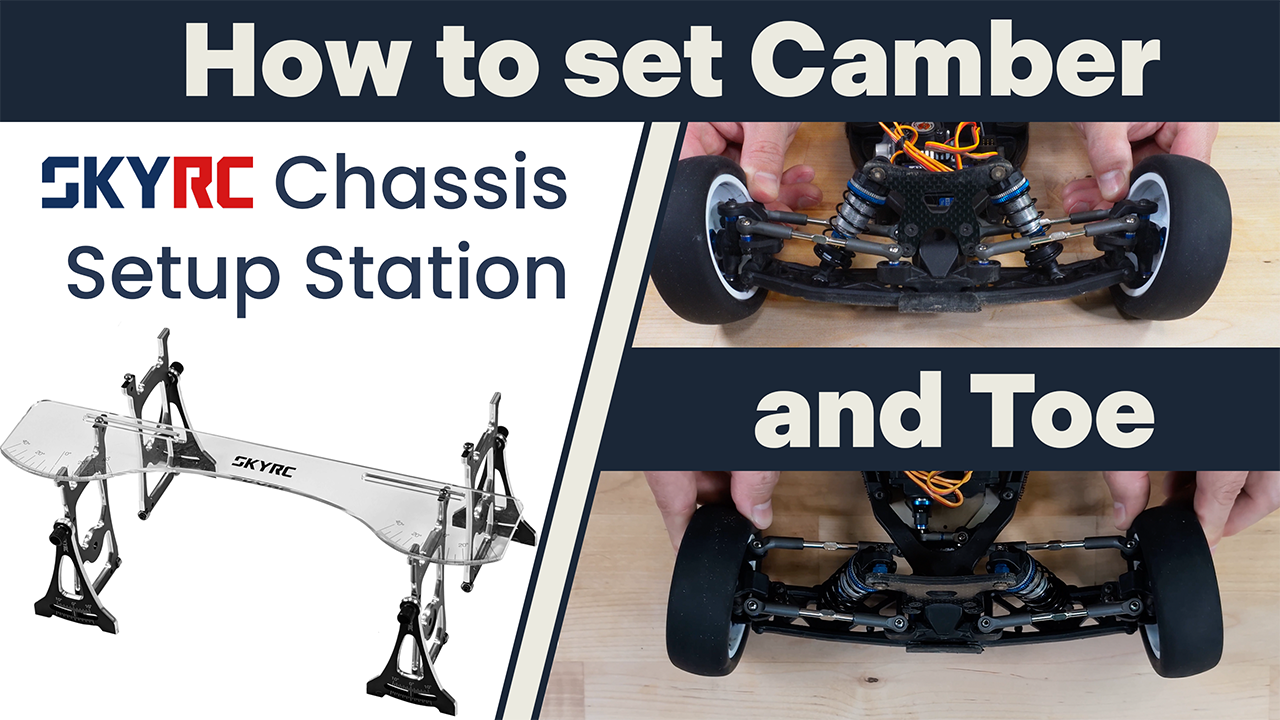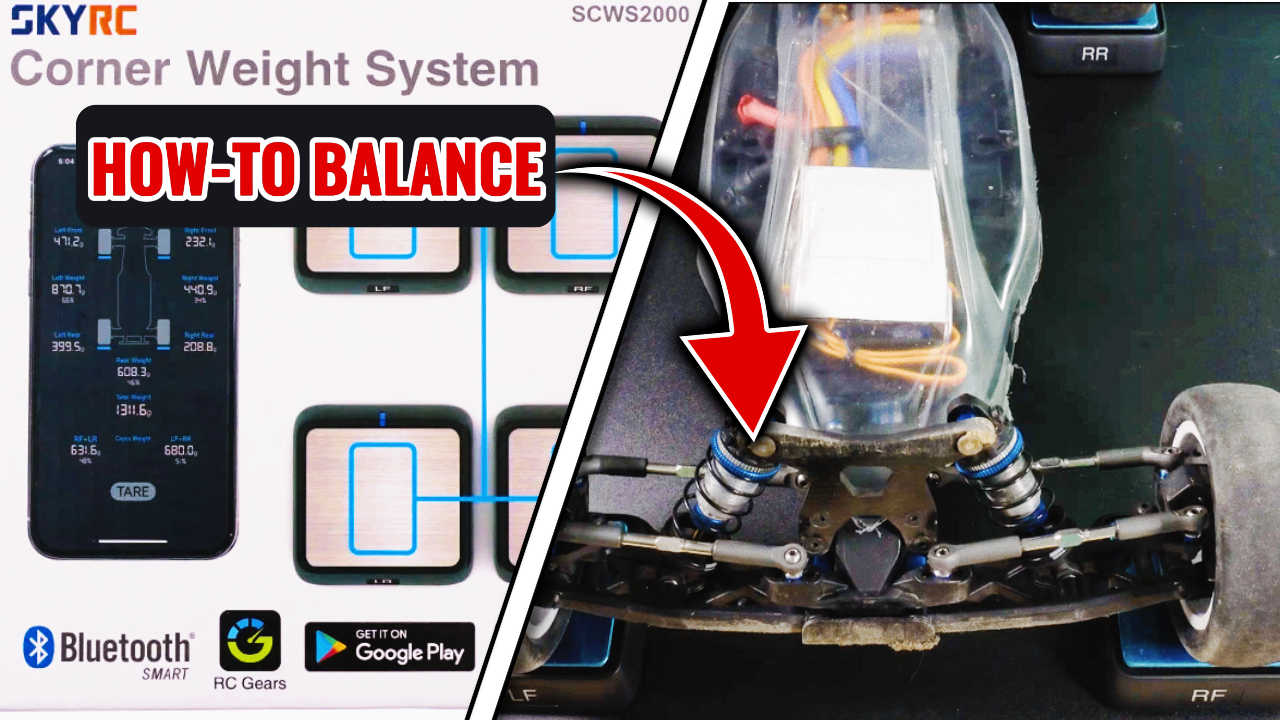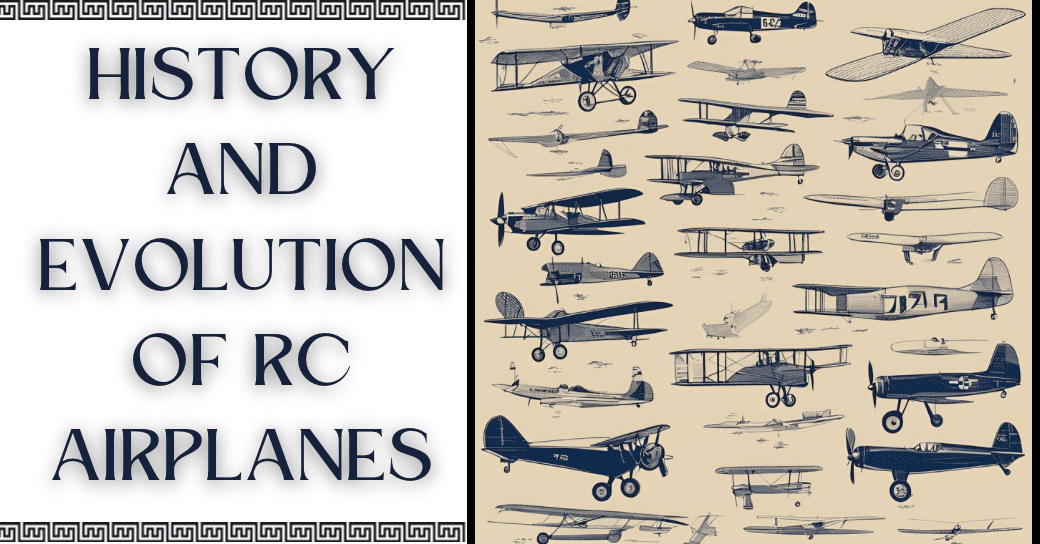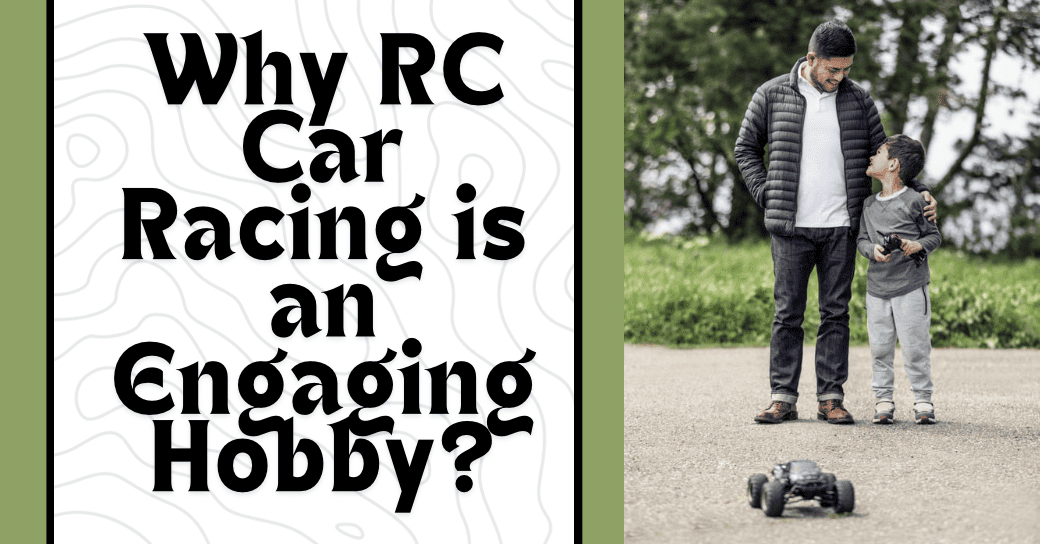An ESC, or “Electronic Speed Control” is the heart of your vehicles power system. The speed control not only regulates the power from you battery to your motor, but it also regulates and provides power to your receiver which in turn supplies power to your servo and any other accessories you have connected to your receiver.
Years ago, speed controls were mechanical devices which actually had moving parts to them. A servo would physically move a lever on the speed control and regulate power to the motor, much like a dimmer switch regulates power to a light bulb. Fortunately, the days of mechanical speed controls are long-gone and all ESC’s are now solid-state with no moving parts to them and, as with most electronic devices, they have gotten smaller and more powerful as they have evolved.
Configuration
ESC’s are generally designed to work with either brushed or brushless motors. There are a few hybrid models on the market that are capable of running both brushed and brushless motors, but the majority of units are either-or.
ESC’s, like motors, are available in either sensored or sensorless design. A sensorless ESC can, of course, only run a sensorless motor. A sensored ESC however is capable of running either a sensored or sensorless motor (see Motor section for information on sensored vs. sensorless motors).
The two most common ratings for an ESC are the amperage and the voltage ratings. The amperage is usually rated as a continuous amperage rating, and there is usually a “burst” amperage rating as well. The burst rating is what the ESC can withstand for very short periods of time under heavy loads. The voltage rating is a minimum and a maximum rating, there is no “burst” rating for voltage. ESC’s are designed to run with a specific minimum and maximum voltage. Almost all ESC’s have a minimum voltage requirement of 2S (7.4V), and the maximum voltage varies greatly. Most 1/10 ESC’s have a maximum of 3S (11.1V), and 1/8 ESC’s generally have a maximum rating of either 4S or 6S (14.8V or 22.2V). Larger ESC’s for 1/5 scale applications can run much higher voltages than 6S but are less common. The majority of ESC’s cannot run on 1S (3.7V), ESC’s for 1S use are usually specific models for specific applications and can only run on 1S. A few models can run 1S and higher voltages but they are not very common.
Picking the right ESC
Picking the right ESC for your application can be very confusing, as there are more things to consider than simply the amperage and voltage ratings. For example, the 2 ESC’s below both have a 120 amp rating but are intended for very different applications. The 120A Turbo Competition ESC is rated for 2S-3S voltage, though it is generally run in applications using 2S since it is a 1/10 competition ESC and only 2S is permitted in 1/10 racing. This category of ESC is generally used in 1/10 2WD buggies/stadium trucks/SCT’s and in 4WD 1/10 buggies running 2-pole 540 sized motors and are not suitable for a heavier vehicle like a 4WD SCT. This ESC also incorporates many adjustable features like adjustable turbo and boost timing, along with a “blinky” mode for stock class racing with the vehicles mentioned (see Timing section for an explanation on ESC timing). The 120A 2S-6S ESC, although it is rated for the same amount of amps, is rated for use with anything from 2S all the way to 6S. This category of ESC is generally used for a heavier vehicle like a 4WD SCT and in 1/8 buggies, both of which utilize larger, 4-pole motors. This ESC is physically much larger that the 120A Turbo ESC and can therefore dissipate much more heat and do so more quickly. This category of vehicles generally do not use ESC timing so most ESC’s in this category will not have adjustable timing.
When it comes to amperage ratings on an ESC, this is a good example of when “bigger is better” applies. As long as the ESC physically fits in your vehicle, it is always advisable to go with the highest amperage rating your budget allows. It is cheap insurance, and there is no disadvantage to a higher amperage rating. It does not consume any more power and will only make your power system more robust.
It is also important to realize that an ESC is part of your complete power system, all of which needs to be set up properly for all the individual components to function as intended. Just because an ESC is 6S capable does not mean you can connect it to any 6S motor and expect good results. Gearing needs to be correct for the vehicle setup, taking into consideration overall gear ratio (to include pinion/spur ratio, transmission ration, diff ratios and tire sizes) and motor KV. A motor geared too tall can pull excessive current through an ESC and damage it, or overheat to the point where it shorts out the ESC. Please see our “Power System Setup” section for more information on gearing and temperature monitoring. As you can gather, it can be difficult to decide on which ESC to pick for your particular application since there are so many factors. If you are unsure, it is always advisable to reach out to us at RCJuice and we will be more than happy to provide some guidance as to which ESC is best for your application.
Installation & Setup
An ESC should be firmly and securely installed in your vehicle, and optimally should be mounted where it will receive good airflow during operation. Heat and vibration kill electronics, so anything done to reduce these will increase the life of your ESC.
When running a sensored motor, the wires must be connected in the appropriate order. Your motor and ESC will each have terminals marked with “A,B, C” designations, and each must be connected to its corresponding letter on each component. When running a sensorless motor, the wires can be connected in any order. If the motor runs in the reverse direction than desired, simply reverse any two wires and motor direction will be reversed. If a sensored motor runs opposite of the direction desired, it must be reversed through ESC programming.
It is also advisable to always use a polarized power plug (directional plug that can only be plugged in one direction). If an ESC is connected to a battery with the leads reversed, the ESC is usually instantly destroyed. In race vehicles it is very common to run simple bullet plugs on the end of the power leads that plug directly into bullet packs, this is to avoid excess connections that can increase resistance and possible failure points. Even experienced racers will almost always inevitably at some point plug in an ESC backwards while rushing to make a race and “pop” their ESC.
Calibration
Anytime a new ESC is installed, or any time your radio/receiver are swapped it is critical that the ESC be calibrated. Without calibration, an ESC does not “know” what the maximum throttle and maximum brake inputs from the radio are. It is like connecting a carburetor to throttle linkage and never adjusting it, it may be correct if you are lucky, but it also may not be opening or closing fully. ESC’s have a variety of different methods of calibrating depending on the model, but they all consist of putting them into a calibration mode and using your radio to apply full throttle, full brake and neutral signal input to it and confirming each step. It is also very important that your throttle and brake end points (also called EPA or “travel” depending on radio model) be set to their maximum setting before calibration. Depending on radio model this may be 100%, 120%, 150% etc. In addition, some radios must have the throttle channel set to “REV” before calibration. If after calibration your vehicle goes much quicker in reverse than it does forward that is an indicator that your throttle channel must be reversed and calibration performed again.
Cut-off Voltage
When using LiPo batteries, it is important to make sure your voltage cut-off is set according to the batteries being used. The majority of newer ESC’s auto-detect the number of cells being used, so the value that is changed is the voltage per cell. An ESC does not know what individual cell voltages are, so it uses the total pack voltage to activate cutoff. For example, if you are using a 2S pack and cutoff is set to 3.2V, then when total pack voltage is at 6.4V then the cutoff will be activated. This is one of the many reasons it is important to have well-balanced batteries. If you are running NiMh or NiCd batteries, the cut-off feature must be turned off. These batteries are not damaged by running them low on voltage as lithium batteries are, and since their nominal voltages are different than those of lithium batteries the ESC may activate the cutoff when the pack still has plenty of charge left in it.
Timing
As mentioned earlier, some ESC’s have the ability to adjust timing via “Turbo” and/or “Boost” settings. Increasing timing via the ESC is the same as increasing the timing on a motor that has a physically adjustable end-bell, it increases power but it also decreases system efficiency and increases heat. Turbo and boost timing are usually highly adjustable, but here is a general explanation of how they work:
Boost – When timing is added via the boost setting, the ESC will increase timing when the motor is within the programmed RPM range. For example, boost can be set to add 30 degrees of timing between 10,000 and 30,000 RPM. The amount of timing added within that RPM range is also adjustable on most ESC’s with boost timing, meaning that at 10,001 RPM’s you may get 1 degree of additional timing, and it will increase up to 30 degrees of timing progressively until the motor reaches 30,000 RPM. Some ESC’s also permit you to adjust this “slope”, or the rate at which timing is applied in the RPM range programmed. Boost timing is used for overall power increases in a power system setup.
Turbo – Turbo timing also adds motor timing, but the activation method is different than boost timing. With turbo timing, timing can be added when the throttle is at the maximum setting, when the motor is at a pre-set RPM or a combination of both. Additionally, turbo timing can be delayed by a pre-set amount so that it will only be added when the pre-set conditions are met for more than a pre-set time. Turbo timing is used when a track has a long straight where additional power is needed. Depending on the ESC, turbo and boost may also have further adjustment points such as adjustable “slope” where the rate at which timing is applied is adjustable, multi-stage adjustments where timing can be increased at different amounts at different amounts of throttle/RPM and more. Again, this depends on the specific ESC but this is a general explanation of turbo and boost timing.
Blinky Mode – In stock class racing, ESC timing is not allowed. Most race-grade ESC’s have what is called “blinky” mode. In this mode, no ESC timing is added, and the LED light on the ESC constantly flashes while in this mode indicating that no ESC timing is being used and giving this mode its name.
Other common settings
Mode – Most ESC’s can be configured so that forward, reverse and brake functions are available, so that only forward and brake is available (also called “race” mode since reverse is not allowed in racing), or so that only forward and reverse are available (no brake).
Punch (Initial Acceleration) - This setting controls how fast power is applied based on throttle input. A 0%, or Low setting disables punch, and throttle is applied to the motor as fast as you pull the trigger on your radio. A 100% or Maximum setting means the punch feature is working as hard as it can to apply throttle as smoothly and softly as possible (some ESC’s are reversed where a “0” setting limits throttle input the most). This is helpful with 2WD cars on low traction, when you are concerned with tire ballooning/parts breakage, traction coming out of turns etc.
Maximum Forward/Reverse Speed – This simply controls the maximum amount of throttle applied in both forward and reverse directions.
Brake Force – This controls the maximum braking force that will be applied when the brakes are used.
Drag Brake – This controls how much braking the vehicle will have when coasting in neutral. This is helpful for cornering on a track to avoid having to physically reverse the trigger for the little braking needed in smooth turns and keeping your corner speed up.
Motor Rotation – Some ESC’s allow you to change the direction in which the motor rotates. This is used on sensored setups when the setup has the motor rotating in the opposite of the direction needed since you cannot reverse motor direction by swapping two wires as you can with a non-sensored system.
Motor-Timing – Some ESC’s allow you to add a fixed amount of motor timing. In contrast to boost and turbo timing where you have almost infinite adjustment of when and how much timing is applied, this setting generally has settings like “Very Low”, “Low”, “Neutral”, “High” and “Very High”. It is important to realize that this is still adding motor timing and can greatly increase operating temperatures.
Neutral Range (Deadband) – This is the amount that you will need to move the throttle before the ESC begins to respond. A higher value means you will have to move the throttle more to activate the ESC and will make the throttle less “touchy”.
Programming and Firmware
ESC’s have a variety of different ways in which all of these settings can be adjusted. The most basic method that some ESC’s employ is to use the “Set” button on the ESC and a combination of counting flashes on the LED and listening to motor beeps. This is convenient because no other hardware is required, but can be very confusing as you step through multiple levels of programming as it is easy to lose track of flashes, beeps and your position in the programming sequence.
Program Cards – Many ESC’s have programming “cards” or “boxes” available for them. This is a handheld device which plugs into the ESC and allows you to change the settings. The ESC needs to be connected to battery power, and if not then an external power supply needs to be used to supply power to the program card. Some cards also function as a USB link.
USB Links – Many ESC’s also have a USB link available for them. This allows you to connect your ESC to a computer, and using an application from the ESC manufacturer you are able to make adjustments to ESC settings. These are also used when updating the firmware of an ESC as those need to generally be downloaded to a computer before being sent to the ESC.
WiFi – Many newer ESC’s also have WiFi or Bluetooth modules available for them. These simply allow you to use your phone as a program card and allow you to connect to your ESC via Bluetooth or WiFi connection.
The “Firmware” is the operating program that is loaded into an ESC. It is what the ESC uses to conduct all of its operations, and often manufacturers offer updated Firmware programs to add new features to, or to fix bugs in an ESC’s operation.
BEC’s
Almost all modern ESC’s have a built-in BEC, or “Battery elimination circuit”. This is another name for a voltage regulator. What these do is convert battery voltage of differing amounts (varies depending on what battery you are using) and converts it into a stable voltage to be sent to your receiver/servos/other accessories. Many times the battery pack being used would supply far too much voltage for receivers and servos and would destroy them, so that voltage needs to be regulated to a usable, and stable amount.